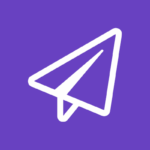Why Contact Forms Matter for Your Website
Having a way for visitors to reach you is crucial for any website. Whether you’re running a business, blog, or personal site, contact forms help you connect with your audience and turn visitors into customers or followers.
WordPress contact plugins make it easy to add professional contact forms to your site without needing to write code. They help you collect visitor information, reduce spam, and organize inquiries in one place. The right contact plugin can boost your website’s effectiveness and save you time managing communications.
When choosing a contact plugin, think about how easy it is to use, whether you can customize it to match your site, how well it blocks spam, and if it works with other tools you use. You’ll also want to consider your budget and whether you need basic features or more advanced options.
This guide will walk you through the ten best contact plugins for WordPress, clearly separating what’s free from what requires payment, helping you make an informed decision based on your actual needs and budget.
What to Look for in a Contact Plugin
Before diving into our top picks, here’s what separates great contact plugins from average ones:
Easy Setup: The best plugins let you create forms quickly without technical skills. Look for drag-and-drop builders that make adding fields simple.
Custom Design: Your contact form should match your website’s look. Good plugins offer design options and templates you can customize.
Spam Protection: Nobody wants their inbox flooded with junk. Quality plugins include built-in spam filtering to keep unwanted messages away.
Integrations: The ability to connect with email marketing services, customer management systems, and payment processors adds value.
Mobile-Friendly: Since many people browse on phones, your forms must work well on all devices.
Good Support: When you need help, responsive customer support makes all the difference.
Another word before I let you get into the nitty gritty. I have tried these plugins, or at least the free versions. One of my personal/professional pet peeve is having no form submission saved. Most of the plugins do not save a list of the submissions so that data is lost. The Ninja Forms plugin does have a list of submissions and what was submitted. The Contact 7 plugin does not save them, but if a user adds the “Flamingo” plugin, that keeps a list. Both of those solutions are free. (Ninja Forms does have paid options, but has excellent features in the free version.)
Top 10 Contact Plugins for WordPress
1. WPForms
WPForms is one of the most popular contact plugins, but there’s a big difference between what’s free and what requires payment.
Free Features (WPForms Lite):
- Basic drag-and-drop form builder
- Simple contact form template
- Basic email notifications
- Simple spam protection
- Mobile-responsive forms
- Basic form styling
Paid Features (Starting at $39/year):
- Conditional logic (show/hide fields based on responses)
- File uploads
- Payment processing (PayPal, Stripe)
- Email marketing integrations (Mailchimp, etc.)
- Advanced field types (date picker, phone, rating)
- Multi-page forms
- Extensive template library
- Advanced spam protection
- Form abandonment tracking
- User registration forms
The free version is quite limited – you can only create basic contact forms. Most features that make WPForms appealing require a paid plan, making it less attractive for budget-conscious users than initially appears.
2. Contact Form 7
Contact Form 7 is completely free and doesn’t have paid tiers, which makes it unique among popular contact plugins.
Free Features (Everything):
- Multiple contact forms
- Basic form creation (requires some HTML knowledge)
- CAPTCHA integration for spam protection
- File upload capability
- Multi-language support
- Works with most themes
- Extensive add-on ecosystem from third parties
Limitations:
- No visual drag-and-drop builder
- Requires more technical knowledge to set up
- No built-in styling options
- No official premium version or support
- Setup can be confusing for beginners
Contact Form 7 is truly free but requires more effort to use effectively. It’s perfect if you’re comfortable with basic code or don’t mind a learning curve.
3. Gravity Forms
Gravity Forms is premium-only – there’s no free version at all. Everything requires payment starting at $59/year.
Paid Features (All features require payment):
- Advanced drag-and-drop builder
- Conditional logic
- Multi-page forms with progress bars
- Payment processing
- User registration
- Post creation from forms
- Advanced calculations
- File uploads
- Extensive third-party integrations
- Advanced spam protection
- Detailed analytics and reporting
- Priority support
Gravity Forms doesn’t offer a free trial, so you need to commit to paying before testing. However, it’s considered the most powerful WordPress form plugin available, justifying the cost for serious users.
4. Ninja Forms
Ninja Forms uses a freemium model with a capable free version and paid extensions.
Free Features:
- Drag-and-drop form builder
- Basic contact forms
- Email notifications
- Simple spam protection (basic CAPTCHA)
- Mobile-responsive design
- Basic form styling
- Multi-part forms
Paid Features (Extensions range from $29-$99/year):
- Conditional logic
- File uploads
- Payment processing
- Email marketing integrations
- Advanced fields
- Multi-step forms with progress bars
- Advanced spam protection
- PDF form submissions
- User analytics
The free version is more capable than many competitors, but advanced features require separate paid extensions, which can make it expensive if you need multiple add-ons.
5. Formidable Forms
Formidable Forms offers both free and premium versions with a significant feature gap between them.
Free Features:
- Basic form builder
- Simple contact forms
- Basic calculations
- Email notifications
- Standard form fields
- Basic styling options
Paid Features (Starting at $39/year):
- Advanced drag-and-drop builder
- Conditional logic
- File uploads
- Payment processing
- Front-end post creation
- Advanced calculations and graphing
- Data management and views
- User registration
- Advanced styling
- Email marketing integrations
- Multi-page forms
The free version is quite basic compared to the premium features. Most of Formidable’s unique capabilities (data management, front-end posting, advanced calculations) require payment.
6. Caldera Forms
Caldera Forms was free but is no longer actively developed. However, the existing free version still works.
Free Features (No longer updated):
- Visual form builder
- Conditional logic
- Basic calculations
- Email notifications
- File uploads
- Processor system for automated actions
- Responsive design
- Basic integrations
Current Status:
- No paid version available
- No active development or support
- Still functional but not recommended for new projects
- Security updates are uncertain
While Caldera Forms offered good free features, the lack of ongoing development makes it risky for new websites.
7. Contact Form by WPForms Lite
This is the same as the free WPForms mentioned earlier.
Free Features:
- Basic contact form creation
- Simple drag-and-drop builder
- Email notifications
- Basic spam protection
- Mobile responsiveness
- Very limited customization
To Get More Features:
- Must upgrade to paid WPForms plans starting at $39/year
- Most useful features require payment
The lite version is quite restricted and mainly serves as a trial for the paid version.
8. Everest Forms
Everest Forms offers both free and premium versions with clear feature separation.
Free Features:
- Drag-and-drop form builder
- Basic form templates
- Email notifications
- Basic spam protection (Google reCAPTCHA)
- Mobile-responsive forms
- Basic styling options
- Standard form fields
Paid Features (Starting at $69/year):
- Advanced form fields
- Conditional logic
- File uploads
- Payment processing
- Email marketing integrations
- Multi-part forms
- Advanced styling
- Form analytics
- Priority support
The free version provides decent functionality for basic contact forms, making it a reasonable option for simple needs.
9. Fluent Forms
Fluent Forms has both free and premium versions with significant differences.
Free Features:
- Basic form builder
- Simple contact forms
- Email notifications
- Basic spam protection
- Mobile-responsive design
- Limited styling options
- Basic form fields
Paid Features (Starting at $59/year):
- Conversational forms
- Conditional logic
- Advanced form fields
- File uploads
- Payment processing
- Advanced styling and themes
- Email marketing integrations
- Form analytics
- Workflow automation
- Multi-step forms
The free version covers basic needs but lacks the conversational forms and advanced features that make Fluent Forms unique.
10. HappyForms
HappyForms offers both free and paid versions with the free version being more capable than many competitors.
Free Features:
- Clean form builder
- Basic contact forms
- Email notifications
- Spam protection
- Mobile-responsive design
- Basic customization
- Standard form fields
- Lightweight and fast
Paid Features (Starting at $99/year):
- Advanced form fields
- Conditional logic
- File uploads
- Multi-step forms
- Advanced styling
- Email marketing integrations
- Priority support
- Additional customization options
HappyForms provides a solid free version that handles basic contact forms well, with reasonable upgrade pricing for additional features.
Realistic Comparison for Budget-Conscious Users
Here’s what you can actually accomplish with free versions:
Best Free Options:
- Contact Form 7: Most features free, but requires technical knowledge
- HappyForms: Good free version with clean interface
- Ninja Forms: Decent free builder with basic features
- Everest Forms: Capable free version for simple forms
Free Versions to Avoid:
- WPForms Lite: Too limited to be useful
- Formidable Forms Free: Basic functionality only
- Fluent Forms Free: Missing key features that make it special
Premium-Only Options:
- Gravity Forms: No free version, starts at $59/year
- Caldera Forms: Free but abandoned (not recommended)
What You Really Get for Free vs. Paid
Typical Free Features Across Plugins:
- Basic contact forms only
- Simple email notifications
- Basic spam protection
- Mobile responsiveness
- Limited customization
- Standard form fields (name, email, message)
Features That Almost Always Require Payment:
- Conditional logic
- File uploads
- Payment processing
- Email marketing integrations
- Advanced spam protection
- Multi-page forms
- Advanced styling options
- Priority support
- Analytics and reporting
Making Your Choice Based on Budget
If You Need Truly Free: Start with Contact Form 7 if you’re comfortable learning some basics, or HappyForms if you want simplicity. These offer the most functionality without payment.
If You Can Pay $39-59/Year: WPForms, Formidable Forms, or Fluent Forms provide good value with their entry-level paid plans.
If You Need Advanced Features: Gravity Forms offers the most comprehensive feature set but requires the highest commitment.
If You Want to Start Free and Upgrade Later: HappyForms or Ninja Forms provide the smoothest upgrade path from free to paid features.
The Bottom Line
Most “free” WordPress form plugins are actually limited trial versions designed to encourage upgrades. Truly functional free options are rare, with Contact Form 7 and HappyForms being the main exceptions.
Before choosing any plugin, clearly identify what features you actually need now versus what might be nice to have later. Many users can accomplish their goals with basic free versions, while others will need to budget for premium features from the start.
Test the free versions first to understand the interface and basic functionality, but don’t expect advanced features without paying. This realistic approach will help you make a better decision and avoid disappointment with limited free versions.